I’m very pleased to release two new updates with some neat new features, including automatic resume after navigating in Navigator, and code preview snippets in the dockable list in Bookmarks. Read on for download links and full details!
New in Bookmarks 1.5
(Download)
- New: Code preview! The line of code where a bookmark is located can now be shown in the dockable Bookmarks list. This code snippet is syntax-highlighted by default (for both Delphi and C++) and can also be shown in a plain version of the editor font or the UI font. Its size can also be shrunk in order to fit more of the line of code onscreen.
- New: You can now configure what is displayed in the dockable Bookmarks list. Turn on or off any element – the bookmark number, the bookmark name or description, line code, unit section, and file name and number.
Here’s a screenshot of the new settings, which include a demo showing what the docked list will look like:
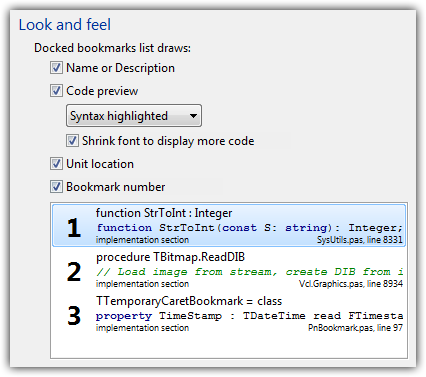
- Tweak: The Ctrl+LeftArrow and Ctrl+RightArrow key combinations (configurable) used to cycle through the previous and next bookmarks in the current unit. There is now an option for these to navigate through all bookmarks in all units, so when you press the ‘next’ shortcut and are already at the last shortcut in a unit, you will navigate to the first shortcut in the next unit. Bookmarks are sorted by filename and then by bookmark number.
- Bugfix: The images on the splash screen were designed for the orange splash screen of RAD Studio Seattle Update 0. However, different SKUs have different colour splash screens, which changed again with Update 1. The splash screen icon now looks correct on any splash screen, including any future versions.
- Bugfix: A crash caused by the Delphi exception handler being unloaded before plugins are unloaded.
- New: the Bookmarks API has been extended to give access to caret bookmarks.
New in Navigator 1.3.2
This is a mostly point release, but has a useful new feature too.
- New: When Bookmarks is installed, Navigator can automatically drop a caret bookmark when you navigate. This means you can call up the Go To window with Ctrl+G, type ‘uses’ and Enter to jump to the uses clause, edit it, and then press Escape to jump right back to where you were before navigating to the ‘uses’! Ie, Go To, do stuff, Escape to resume. This is very useful tweak and helps immensely to speed up your workflow.
- This uses the caret API in the latest version of Bookmarks (which is a public API; you too can use it in your own plugins.)
- Bugfix: A crash caused by the Delphi exception handler being unloaded before plugins are unloaded.
- Bugfix: The splash screen icon now looks correct for all versions of the Seattle splash screen.
Much more is planned for Navigator – this is just a point release with some minor tweaks. There are a dozen significant tasks planned for the next release, and I’m aware it’s been a while since the last major update. When you buy Navigator, you get a year’s worth of updates and any bug fixes, so if you buy Navigator now you can have the benefits of all the current features and the new ones when they are finally released.
Install the new versions
- Download Bookmarks
- Download Navigator or buy Navigator. Navigator comes with a year’s support and updates, and purchasing it for you or your company supports an indie Delphi developer and assists creating more new useful plugins. If you like it, please encourage your company to buy a bulk license for your team.
Please feel free to send in future requests or bug reports, and I hope you find the plugins useful.
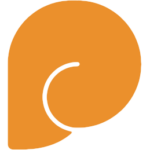
Leave a Reply