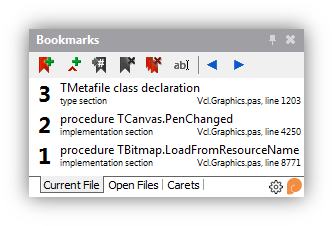 I’m very pleased to release another update to the Parnassus Bookmarks Delphi plugin. This version adds several new features including customizable shortcuts, bookmarking a specific character in a line, and a compatibility fix for PngComponents:
I’m very pleased to release another update to the Parnassus Bookmarks Delphi plugin. This version adds several new features including customizable shortcuts, bookmarking a specific character in a line, and a compatibility fix for PngComponents:
- New feature: You can now customize the shortcuts Bookmarks uses – if you don’t like using Ctrl+B for Bookmark, you can set it to something else.
- New feature: Bookmarks can optionally remember not just the line they were placed on, but the character index or column in that line. This is turned off by default, since it’s one of the things I wrote Bookmarks to not do, but can be enabled in the settings. Navigating to a bookmark will take your cursor to the exact spot it was when you placed the bookmark.
- New feature: You can highlight the area of the editor gutter that can be clicked to add a bookmark. This is off by default, but can be turned on in the settings.
- Bugfix: Bookmarks v1.2 and earlier installed in XE6 and earlier caused compatibility problems if you also had PngComponents installed. This is now resolved and both can be installed at the same time. (Internally, all images that were previously PNGs are now bitmaps, and transparency and other effects are done with either magic or Graphics32.)
- Change: the internal parser has been replaced with DelphiAST. The parser (used to show the context in the docked Bookmarks window) was entirely custom-written, and had a few problems with anonymous procedures, embedded procedures, or very complex files like some FMX source files.
- Several other bugfixes and tweaks, including API updates. View the full release notes here.
I hope you find Bookmarks a useful and productive tool!
- Download Bookmarks version 1.3
- Documentation
- Full release notes
- Support (bugs and FAQ)
Bookmarks is free. You are welcome – in fact encouraged :) – to tell others about it. If you do, please link to the official Bookmarks page. Enjoy!
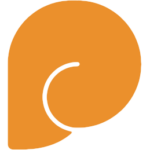
Leave a Reply