With lots of important updates, you should install these versions even if you’re not using Delphi Seattle.
I am very pleased to release Bookmarks 1.4 and Navigator 1.3. These versions include a number of bug fixes and tweaks, and also include support for Delphi 10 Seattle.
Change list
- New: Support for Delphi 10 Seattle!
- Rewrote much of the editor painting integration to address internal changes in Seattle
- New splash screen images to integrate correctly into the IDE’s new splash screen
- Bugfix: Fixed a long-standing bug where some users saw a crash on exit. This should now never occur.
- New: Update notifications! When a new version of a plugin you have installed is available, you will see a small notification when you start the IDE. Clicking it will show you details and allow you to download the update installer(s). Updates will not auto-install, and update checking will only work if you check the checkbox agreeing that information about the installed Parnassus plugins can be sent to Parnassus. (Depending on what plugins you have installed, you may have already done this, or you may see this for the first time when you install one of these updates. You can change this at any time in the Delphi Options dialog, Third Party, Parnassus, ‘Edit Your Info’.)
- Bug fix: Filtering was partially broken when you typed two words or more. The first character of the second word was ignored, and further words caused other problems. This was a bug introduced when backporting to XE and XE2, which required some string methods to be changed from 0-based to 1-based. Errors here affected both the search filter and drawing the search results correctly.
- Tweak: The preview hint will not display when you hover the mouse over part of the minimap that is past the end of the unit. If the hint is already showing and you move the mouse past the end of the unit, the hint will “stick” to the last line of the unit above the mouse.
Bookmarks (Download)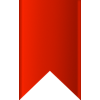
- Bug fix: Bookmarks did not draw correctly when they were inside a collapsed / folded region
- Tweak: Bookmark settings are now integrated into the Delphi Options dialog, instead of being their own standalone dialog. This is more consistent and matches Navigator’s settings.
Install the new versions
- Download Bookmarks
- Download Navigator or buy Navigator! Navigator comes with a year’s support and updates, and purchasing it for you or your company supports an indie Delphi developer and assists creating more new useful plugins. If you like it, please encourage your company to buy a site license for your team.
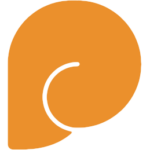


Leave a Reply