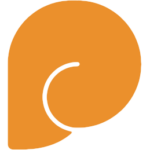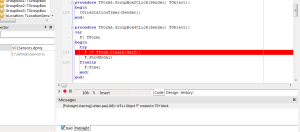A quick reminder: FixInsight, the static code analysis tool, and Navigator, the unit/code navigation and minimap plugin, have a bundle sale this month – buy both for $40 off. Don’t know what they are? Read on…
Note 1/1/2016: This bundle sale expired at the end of December. However you, can still buy both products separately.
Contents
FixInsight
This tool analyses your Delphi code and finds important problems before your customers do. It will find, for example, misuse of a try/finally block, Format() parameter mismatches, missing inherited calls in your constructor and destructor, odd-looking loops such as where the loop variable isn’t used, and many other things that are either coding errors or indicate a possible error.
You can analyse code in a single unit or an entire project. Roman Yankovsky, the author, has posted a blog series where he runs FixInsight over Delphi’s own code – and finds a number of errors! Read the posts on:
He’s now moving on to popular open-source Delphi libraries – here’s what FixInsight finds in JEDI, for example.
It’s a great tool and I’ve found errors in my own code using it. It has a free trial, so if you want to try it out before taking advantage of the bundle deal, download and try it out now.
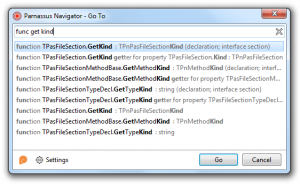 When coding, I constantly move around a unit. I want to go to the uses clause, then to a specific method, then to a type declaration to add a field, then back to a method, etc. And there’s no good way in Delphi to do that.
When coding, I constantly move around a unit. I want to go to the uses clause, then to a specific method, then to a type declaration to add a field, then back to a method, etc. And there’s no good way in Delphi to do that.
Navigator lets you press Ctrl+G and type to filter all useful items in the unit, then press Enter to jump there. (The shortcut is configurable.) This Go To window is incredibly powerful.
to filter all useful items in the unit, then press Enter to jump there. (The shortcut is configurable.) This Go To window is incredibly powerful.
For example, Ctrl+G, ‘uses’, Enter – you’re at the uses clause. Ctrl+G, ‘prop Foo’, Enter – you’re at the declaration for property Foo in whichever class declares it. Navigator lists and filters and lets you jump to all methods, types, unit sections, properties, fields, constants – everything useful in the unit. It’s very configurable, so you can make it display only method implementations not the declarations, for example, or show only unit sections and no other items, whatever you want.
It’s like GExpert’s procedure list on steroids. It’s Code Navigation Done Right. When you get in the habit of using it – Ctrl+G, type, press Enter without even looking – navigating any other way seems impossible.
It also includes a minimap, showing your entire unit in a narrow pane next to the scrollbar. (It’s a scrollbar replacement too.) Bring some modern features to Delphi!
Navigator has a free trial; download it here.Bundle
Normally both these tools are sold separately, but in December only you can buy both bundled together for total savings of approximately €40!
- FixInsight product page
- Navigator product page
Purchase the bundle!