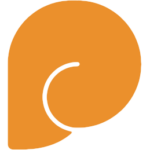Common problems with the Bookmarks plugin
UI is broken or nonfunctional in various ways
Symptoms
- Bookmarks do not draw in the editor gutter
- The dockable window does not update the contents of the ‘Current File’ tab when you switch files in the editor
- Bookmark animations draw in the top left corner of the screen
Cause
- This is always caused by an incompatibility with another plugin, the most common of which is CnPack. See this blog post for an under-the-hood explanation of what’s going on.
Solution
- Make sure you have the latest version of all plugins:
- CnPack 1.0.4.680 or later
- Castalia 2014.4 or later
- With the IDE closed, uninstall each of the other plugins, and then reinstall them. (Don’t just reinstall, but uninstall first.) This changes the order the IDE loads plugins, and you should see the plugins you have un- and then re-installed listed after Bookmarks on the IDE’s startup splash screen
- Alternatively, you can edit Delphi’s plugin load order in the registry to make the Bookmarks plugin load before the suspect plugin. Do this by deleting the original plugin entry for the suspect plugin (eg CnPack) and then creating an identical entry. This is unsupported and you may break your Delphi installation or your entire computer, and no responsibility is accepted for damage caused by using this technique. Only do this if you are familiar with the IDE’s Experts registration.
- If this does not solve the issue, please file a bug report with details about the Delphi version, the plugin causing the issue (identified by the issue being resolved when the plugin is uninstalled), and its version.
Pasting a line immediately before / after the line it was copied from causes a bookmark on that line to move / not move with the insertion
Symptoms
- The code editor contains lines A, B, and C, with a bookmark at line B. B is copied and then pasted either before or after itself, resulting in the code editor containing lines A, B, B, C. The bookmark at the original line B either stays with the first duplicate line which it shouldn’t, or moves to the second duplicate line when it shouldn’t (depending on your expectation because of where you pasted.)
Cause
- The plugin cannot distinguish between the original and the new lines when a line is created in one go (eg by pasting) immediately before or after the line it is identical to. This is due to limitations in the modified line behaviour, caused by limitations in the data the IDE itself makes available.
Solution
- Bookmarks version 1.2 improves the behaviour here but it still occurs occasionally. No complete solution is available, due to IDE limitations. Ideally, this situation is now very uncommon.
‘Invalid graphic format’ error using PngComponents, in XE6 and below
Symptoms
- When you set the PngImage property of TPngBitBtn or other related components, you will get an error ‘Invalid graphic format’.
Cause
- Unknown; possibly a bug in the RTL
Solution
- Fixed in version 1.3. Please upgrade.
Animations stutter or are not smooth
Symptoms
- The add/remove/indicate bookmark animations that zoom in or out of a bookmark location are not fluid, stutter, or appear “jerky”
Cause
- This appears to be caused by Castalia being installed in the IDE. The code editor is repainting very often very fast underneath the animation.
Solution
- Disable animations in the settings, or to disable Castalia.
- If this does not solve the issue, please file a bug report with details about the Delphi version, the plugin causing the issue if there is one (identified by the issue being resolved when the plugin is uninstalled), and its version.
Other
If you find another issue, please report it.